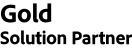Overview
Back to topMoneris Payment Gateway ( Canada )Extension for Magento 2 from MageDelight is only for the merchants of Canada. If a merchant has the merchant account for Canada, he will be required to purchase this extension, anyway, they can collect payment from all the other countries configured in their merchant account.
Moneris Payment Gateway ( CANADA) is one of the leading payment solutions in CANADA. It was invented in 2008 and now covering the majority of the market in Canada. Moneris hosted tokenization lets you be more confident and relieved from handling customers’ sensitive data by taking control of the payment data from check out page itself and transferring them on a Moneris server without contacting the merchant store server.
Magedelight’s Moneris Payment extension for Magento 2 allows merchants to configure the payment methods with various options like save credit cards, type of payment methods customers can use, minimum order value, maximum order value, countries to take payment from and many other options. The installation of the module is easy, only your Store ID and API Token from Moneris account are required which needs to be entered in the Moneris Payment Method, from system configuration settings in the admin panel.
PCI compliance is applicable to every aspect of any online business dealing with sensitive data like passwords, server, process implementation, consistent security process checks & updates, and all integrated payment methods, etc. We can assure you that this extension is PCI compliant and will not affect your business security. Additionally, it doesn’t keep any details/data of cards being used with this payment method. Hosted fields are not being used because data is redirected to Moneris. No client-side encryption is used.
Account & Pricing
An additional Moneris merchant account is required and has to purchase separately, It would not be created during extension installation. If you still don’t have a merchant account, then Contact us to get your Moneris merchant account registered. Fees vary for each merchant depending on the size of the business and services chosen.
Please click here for more information on account and pricing: knowledgebase.
Key Features
- Specially built extension for the merchants in the USA/Canada only
- Reduce security risk management from merchants' shoulder
- Receive immediate order notification and send email payment receipt promptly to the customers
- Supports direct checkout (on-page checkout)
- Admin panel with complete control over customers' saved cards (view, add, edit and delete)
- Order placing from admin panel using saved credit cards
- Manage refunds/partial refunds online
- PCI compliant Moneris Payment extension
Highlights
- Tokenization To Save Credit Cards During Checkout: This extension for Magento 2 allows customers to save credit card(s) on its server and also allows customers to edit saved cards from their account section. The checkout process is highly secure and reliable for your customers, which lets them save their cards while placing the order.
- Majority Of Credit Card Types Supported: Admin has the facility to choose the card types he wants to accept the payment form and as per the configuration in the backend, customers get the options of different card types with this extension.
- Feature Full Frontend For Customers To Manage Their Cards And Orders: 24/7 customers can edit and delete their credit cards and also add new card anytime for all future purchases. Also "My Account" section of the customer has all the control over orders purchased using this extension
- Customers’ Sensitive Data Is Safe While Admin Places The Order: Admin has the privileged to place their customer's orders from the backend where they can use customers' saved credit cards or can use new as well. But the card verification number is required to place the order, hence increases the data security with this extension.
- Create Multiple Invoices Of A Single Order From Backend :
Divide the order in multiple invoices, define the same/different product quantity for each, and capture the amount of each invoice created as and when required. - Manage Refunds From Backend: There are times when a customer returns the product for n number of reasons and it is really difficult to manage the refunds and their calculations. This extension facilitates the admin to manage the refunds easily within no time from the admin panel.
Benefits
- Identifies potentially fraudulent transactions in real-time and helps you lessen frauds and chargebacks
- Moneris gets secure details like account number, AVS, and CVD and submits as well
- Merchants can create order any time without customers or their payment details being present
- Merchants can fully customize the checkout experience
- Fast payment transactions and get the funds within 2 business days in your account
- Only one-time account information entry is required, later they can use the saved entries
Security & PCI Compliance
Keeping in mind the security of data, the extension is built partially PCI compliant. The extension is built with an API method to securely build a token for necessary information and save it into the Magento server for faster checkout in the future purchase. With this extension, the customer details are entered into the merchant website and customers aren't redirected to payment gateway. The SAQ level this integration meets is SAQ D which means merchants can safely store the data of the customer.
Demo
User Manual
Support
Visit http://support.magedelight.com to raise a support ticket. Please find the support terms here.
Moneris Payment extension for Magento 2 is a product by MageDelight
Technical Specifications
Back to topSeller profile
Seller contact
Current Version
1.0.9
Adobe Commerce platform compatibility
Adobe Commerce (cloud): 2.4 (current), 2.3 (obsolete)
Adobe Commerce (on-prem): 2.4 (current), 2.3 (obsolete)
Magento Open Source: 2.4 (current), 2.3 (obsolete)
Type
Stable Build
Updated
26 July, 2023
Categories
Extensions, Payments & Security, Payment Integration
Documentation
License Type
GNU General Public License 3.0 (GPL-3.0)
Policy
Quality Report
Back to topAll tests were conducted on the latest versions of Adobe Commerce that existed for the compatible release lines at the moment of the extension submission. Latest versions of all other software were used, as applicable.
Release Notes
Back to top1.0.9:
- Compatible with Adobe Commerce (cloud) : 2.3 2.4
- Compatible with Adobe Commerce (on-prem) : 2.3 2.4
- Compatible with Magento Open Source : 2.3 2.4
- Stability: Stable Build
-
Description:
Stable Release
1.0.7:
- Compatible with Adobe Commerce (cloud) : 2.3 2.4
- Compatible with Adobe Commerce (on-prem) : 2.3 2.4
- Compatible with Magento Open Source : 2.3 2.4
- Stability: Stable Build
-
Description:
Stable Release
1.0.6:
- Compatible with Adobe Commerce (cloud) : 2.3 2.4
- Compatible with Adobe Commerce (on-prem) : 2.3 2.4
- Compatible with Magento Open Source : 2.3 2.4
- Stability: Stable Build
-
Description:
Stable Release
Support
Back to topThe best place to start if you need help with a specific extension is to contact the developer. All Adobe Commerce developers have both a contact email and a support email listed.
Contact Vendor