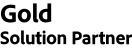Overview
Back to topIf you are looking for an automatic multi-store switching extension, this GeoIP extension for Magento 2 is the right choice. GeoIP automatically detects visitor location and redirects them to a custom URL of a relevant store based on the IP address. This gives your customers a native feel with local language and regional currency.
Multiple redirection rules can be created with respect to regions and storefronts for Geo-targeting. The extension also comes with a facility to accept certain IP addresses wherein your store can ignore traffic from the exceptions you provide at the back-end. GeoIP extension for Magento 2 also allows you to set manual redirection so that customers can visit any store they are comfortable with.
Note: GeoIP extension for Magento 2 supports only full-page Magento cache. It doesn't support Varnish caching.
Key Features
- Auto-detect visitor's location via IP address
- Automatically redirect users to custom URL (relevant store view)
- Display country-specific language, currency
- Based on the user's location, change default & tax country
- Restrict some region's visitors access the store of other regions
- Add IP for exceptions
- Let specific IP addresses access to a specific region's store
- Switch the language & currency based on the visitor's location
- Support for IPV4/IPV6 import from the terminal indicator
Highlights
- Url-Redirection Based On Ip Address: The list of countries or IP addresses redirection can be mapped to a custom URL or store from the back-end. After auto-recognition of the users' location, the GeoIP extension for Magento 2 redirects the users to the region-specific website in a particular language. It aids in better comprehending the product, deals, shipping options, policy, and much more regional features.
- Auto-Switch The Entire Storefront: Looking for the currency exchange rate to know the products' actual cost is quite a hectic task that customers generally don't prefer. The GeoIP extension for Magento 2 automatically converts the currency and display the price to the customers in the regional currency, which improves the shopping experience, checkout speed, and conversion rates. The GeoIP extension for Magento 2 acts as a store switcher by auto-switching the language, currency, etc. to region-specific UI.
- Restrict Redirects By Ip Address: At times, merchants may want to limit their customers accessing the store from certain regions. This is where a GeoIP extension for Magento 2 Store Switcher comes handy. The extension will help admins block particular IP addresses for those locations. They can also add IP exceptions to ensure the white-listed IPs don’t get redirected.
- Support For Ipv4/Ipv6 Import From Terminal Indicator: Our GeoIP extension for Magento 2 Store Switcher is IPv6 compatible which means the extension can accommodate increased demand by providing a much larger address space, along with improved traffic routing and better security.
Benefits
- Easy management of the global business with a set of currencies and languages
- Auto-switch to local language and currency increases the conversion rate
- Easily calculate tax depending on the user’s location
- Enhance the target marketing by displaying the right content to the right audience
- Dedicated store for each country gives a special treatment impression to the visitors
- Customers can browse the products and services hassle-free
Demo
User Manual
Support
Visit http://support.magedelight.com to raise a support ticket. Please find the support terms here.
GeoIP is a product by MageDelight.
Technical Specifications
Back to topSeller profile
Seller contact
Current Version
2.0.8
Adobe Commerce platform compatibility
Adobe Commerce (cloud): 2.4 (current), 2.2 (obsolete), 2.3 (obsolete)
Adobe Commerce (on-prem): 2.4 (current), 2.2 (obsolete), 2.3 (obsolete)
Magento Open Source: 2.4 (current), 2.3 (obsolete)
Type
Stable Build
Updated
26 July, 2023
Categories
Extensions, Content & Customizations, Translations & Localization
Documentation
License Type
GNU General Public License 3.0 (GPL-3.0)
Policy
Quality Report
Back to topAll tests were conducted on the latest versions of Adobe Commerce that existed for the compatible release lines at the moment of the extension submission. Latest versions of all other software were used, as applicable.
Release Notes
Back to top2.0.8:
- Compatible with Adobe Commerce (cloud) : 2.3 2.4
- Compatible with Adobe Commerce (on-prem) : 2.3 2.4
- Compatible with Magento Open Source : 2.3 2.4
- Stability: Stable Build
-
Description:
Compatibility Support,
- Compatibility Support for Magento 2.4.6
- Compatibility Support for PHP 8.2
2.0.7:
- Compatible with Adobe Commerce (cloud) : 2.3 2.4
- Compatible with Adobe Commerce (on-prem) : 2.3 2.4
- Compatible with Magento Open Source : 2.3 2.4
- Stability: Stable Build
-
Description:
Stable Release
2.0.6:
- Compatible with Adobe Commerce (cloud) : 2.3 2.4
- Compatible with Adobe Commerce (on-prem) : 2.3 2.4
- Compatible with Magento Open Source : 2.3 2.4
- Stability: Stable Build
-
Description:
Stable Release
2.0.5:
- Compatible with Adobe Commerce (cloud) : 2.3 2.4
- Compatible with Adobe Commerce (on-prem) : 2.3 2.4
- Compatible with Magento Open Source : 2.3 2.4
- Stability: Stable Build
-
Description:
Stable Release
2.0.3:
- Compatible with Adobe Commerce (cloud) : 2.2
- Compatible with Adobe Commerce (on-prem) : 2.2 2.3
- Compatible with Magento Open Source : 2.3
- Stability: Stable Build
-
Description:
Stable release for Magento 2.3
Support
Back to topThe best place to start if you need help with a specific extension is to contact the developer. All Adobe Commerce developers have both a contact email and a support email listed.
Contact Vendor