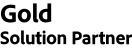Overview
Back to topGoogle Analytics 4 is the latest version of Google’s web analytics platform and provides a more advanced set of features and capabilities than its predecessor. It is designed to help businesses gain deeper insights into their website traffic and user behavior, enabling them to make more informed decisions and improve their overall online presence.
The Google Analytics 4 for Magento 2 extension is a tool designed to help businesses track and analyze their website traffic and user behavior. It integrates Google Analytics 4 with Google Tag Manager (GTM) to provide a comprehensive, flexible solution for tracking and measuring website performance.
About GA4 with GTM extension by MageDelight
Now, you can keep track of your customers' shopping journey and their actions using Google Analytics once it is integrated with your Magento store. You can also fetch informative reports on the visitors’ actions, from their overall impressions to their clicks, in just one go with the Magento 2 GA 4 extension. This extension helps you take a deep dive into the most sought-after customer insights to study their expectations and interests and offer an enhanced user experience.
Store owners can measure the accuracy of their web performance using the GA4 account on the basis of the number of visitors, impressions, clicks, session duration, bounce rate, and more! With this key information, it becomes easy to regulate and manage major elements like content and images to gain more traction.
Key Features
- Eliminate manually setting up your Magento 2 platform with GA4
- Easy integration with GA4 using GTM
- Multi-store and multi-currency ready
- Track the number of times your product was added and removed from the shopping cart
- Know how many purchases are with or without the shipping and tax fees
- 10 minutes setup process
- Track the conversion rates on the enterprise level
- Track customer journey on the store site
- Track the user’s refund and order from the admin
- Configure Google AdWords with GA4
Feature Highlights
Please refer to the highlighted key features for effective comprehension of Magento 2 GA4 with GTM Extension by MageDelight.
Single code integration:
Simply use one code to integrate your Google Analytics account with your Magento store. This helps you save time from the hassle of manually using the codes and avoid human errors.
Track product views:
Magento 2 GA 4 Using GTM Extension helps you capture product impressions happening on your eCommerce store's category and product pages. Your GA4 account can receive the analyzed data after certain events (like view_item, view_item_list, and select_content) with product information such as ID, name, category, quantity, and price are sent.
Add to cart action:
With this Magento 2 GA4 extension, your store can send the add_to_cart event along with the product information to your Google Analytics account.
Remove from the cart:
In case any item is removed from the cart, your store will send the remove_from_cart event to your Google Analytics account.
Checkout initiation:
When a customer is redirected to the cart for checkout, the extension helps you send the begin_checkout event with the checkout items to the Google Analytics account
Further checkout:
This will help you keep track of the other checkout steps taken by the customer, such as adding coupons or discount codes. The event would be checkout_progress to be sent to your Google Analytics account.
Track events of customers' purchase orders:
Integrating Google Analytics in the Magento 2 store helps store owners send the purchase event with store products to Google Analytics with ease. At the time a customer places an order successfully, a purchase event with the below information will be tracked:
- Transaction ID
- Revenue
- Shipping & Tax
- Product Data (product ID, name, SKU, category, price, quantity)
Tapping Into The Power of GA4 with MageDelight's GA4 with GTM Magento 2 Extension:
The Magento 2 GA 4 using GTM extension helps the admin keep track of nearly every crucial action the customer takes. Once your Magento store is configured with Google Analytics 4, you can overview the following events:
- add_payment_info: When the user finally provides their payment information
- add_shipping_info: When the user provides their shipping information
- add_to_cart: When the user adds any item to their cart
- add_to_wishlist: When the user adds an item to their wishlist section
- add_to_compare: When the user selects two or more items for comparison
- begin_checkout: When the user checks out from the cart
- purchase: When the user completes a purchase successfully
- remove_from_cart: When the user removes an item(s) from their cart
- select_item: When the user selects an item before adding it to their cart
- view_cart: When the user reviews their cart
- view_item: When the user views the item in their cart
- view_item_list: When the user views a list of items
- refund: One or more items are refunded to a user
- view_promotion: When the user views a block, banner or piece of content tagged as a promotions (may need minor code changes)
- select_promotion: When the user clicks on a link contained within a promotional block, banner, or piece of content (may need minor code changes)
FAQs
Que- How to Setup Magento 2 Google Analytics 4 with GTM?
Ans- You can set up GA4 (Google Analytics 4) with GTM easily using MageDelight's GA4 with GTM Support Extension for Magento 2. Follow this configuration guide to setup set up GA4 (Google Analytics 4) with GTM using this extension.
Que- Does Magento 2 support Google Analytics 4?
Ans- Yes, Magento 2 Supports Google Analytics 4, and with the help of MageDelight's GA4 with GTM Support Extension for Magento 2, you can easily configure it in the Magento store.
Que- Can I use both GA4 and UA?
Ans- Yes, You can use GA4 and UA both on your Magento store. However, starting on July 1, 2023, standard Universal Analytics properties have stopped processing new data, and you will lose access to the Universal Analytics interface starting on July 1, 2024. So, it is advisable to start focusing on GA4.
Que- How to Connect Google Analytics 4 (GA4) to Magento 2?
Ans- You can use MageDelight's Magento 2 Google Analytics 4 (GA4) with GTM Support Extension for connecting your Magento 2 store with GA4.
Que- What is the Magento 2 extension for Google Tag Manager?
Ans- Magento 2 GA4 with GTM is the extension you are looking for, as it allows easy store integration with both GA4 and GTM for effective analysis and data-driven decision-making.
Live Demo
See GA4 with GTM for Magento 2 in Action:
User Manual
Check out our comprehensive user guide and step-by-step installation guide for Magento 2 GA4 with GTM Extension
Pre-Sales Support
Drop us an email to sales@magedelight.com to ask any functional question, a feature request, or bespoke customization for your business requirements regarding Subscription and Recurring Payments for Magento 2, and our team will get back to you within the next 24 working hours.
Technical Support
- Drop us an email at support@magedelight.com to raise a support ticket, and our team will revert back to you in less than 24 business hours.
- Please refer to Adobe Commerce Marketplace Support Policy for more details.
Technical Specifications
Development Environments,
- Click Here for System Requirements
- Latest Magento Open Source
- Latest Adobe Commerce & Cloud
- JavaScript must be enabled in browsers.
- Supported Browsers: Click Here
- PHP Compatibility: Click Here
- Required extensions: Click Here
- safe_mode off.
- memory_limit no less than 2 GB (preferably 4GB).
- max_execution_time no less than 90 seconds.
- Operating System
- Magento recommends using the Linux operating system for development. It may have a few problems with Windows or other operating systems.
- Quality Assurance Environments
- Standard Vanilla Magento Open Source, latest version
- Standard Vanilla Adobe Commerce, the latest version
- Standard Vanilla Adobe Commerce Cloud, the latest version
- Theme: Magento Luma (Default)
- Magento/Adobe Commerce Compatibility
- We provide 100% compatibility with standard or vanilla Magento or Adobe Commerce with supported editions and versions
- 3rd Party Compatibility
- You may need some minor fixes to work with other third-party themes and extensions.
- We do not guarantee that the extension will function with other third-party themes or extensions because we have not tested it with your third-party themes or extensions, so if you require some minor code compatibility with your third-party themes or extensions, please contact us. We will surely assist in resolving issues caused by code conflicts if it requires less effort (up to two hours). If it will need a significant amount of time and effort (more than four hours of development), it will be evaluated for paid development support. Third-party modules or themes are those that other vendors or developers produce or provide rather than Magento or Adobe.
- On-Demand Custom Features Development: The features mentioned in the description are standard extension features. Apart from this, any of the features you require for your business requirements will be considered bespoke development, and any additional development will be considered on top of the extension features.
- Third-Party Accounts: A few extensions may require additional 3rd party service integration to work. i.e., social login, mobile OTP login, payment gateway merchant panel, GeoIP services, Google APIs, etc.
Why choose Magento 2 Extensions by MageDelight?
- It is a hassle-free adoption of modules, as MageDelight takes care of everything after the extension is purchased
- Extension developed by Magento Certified Developers
- High-Quality Magento Extension
- Customized solutions tailored to specific business needs
- Provides regular updates to ensure compatibility with the latest Magento versions
- A dedicated team of experts for quick and effective support
- Extensions at affordable prices
Resources
- Website: https://www.magedelight.com/
- About MageDelight: https://www.magedelight.com/about-us/
- Knowledge Base: https://www.magedelight.com/knowledge-base/
- Clientele: https://www.magedelight.com/our-prominent-customers/
- Case studies: https://www.magedelight.com/case-study/
- Blog: https://blog.magedelight.com/
- Resources: https://www.magedelight.com/resources/
- eBooks: https://www.magedelight.com/resources/ebooks/
- FAQs: https://www.magedelight.com/faqs/
- Social Media: GitHub | LinkedIn | X (formerly Twitter) | Facebook | Instagram
GA4 with GTM Extension for Magento 2, a product by MageDelight, a Krish company.
Technical Specifications
Back to topSeller profile
Seller contact
Current Version
1.1.3
Adobe Commerce platform compatibility
Adobe Commerce (cloud): 2.4 (current)
Adobe Commerce (on-prem): 2.4 (current)
Magento Open Source: 2.4 (current)
Type
Stable Build
Updated
01 March, 2024
Categories
Extensions, Reporting & Analytics
Supported Browsers
Chrome, Firefox, Safari, Edge
Documentation
License Type
GNU General Public License 3.0 (GPL-3.0)
Policy
Quality Report
Back to topAll tests were conducted on the latest versions of Adobe Commerce that existed for the compatible release lines at the moment of the extension submission. Latest versions of all other software were used, as applicable.
Release Notes
Back to top1.1.3:
- Compatible with Adobe Commerce (cloud) : 2.4
- Compatible with Adobe Commerce (on-prem) : 2.4
- Compatible with Magento Open Source : 2.4
- Stability: Stable Build
-
Description:
Stable Release!
- Fixed currency issue
- Update GTM Non-JS code base
- Added notification for importing JSON file at configuration
1.1.2:
- Compatible with Adobe Commerce (cloud) : 2.4
- Compatible with Adobe Commerce (on-prem) : 2.4
- Compatible with Magento Open Source : 2.4
- Stability: Stable Build
-
Description:
Stable codebase release on July 17, 2023
- Set Default values to delete past records using CRON
- Now merchants can disable real-time logs
- Now capturing customer email in real-time logs is optional
1.0.9:
- Compatible with Adobe Commerce (cloud) : 2.4
- Compatible with Adobe Commerce (on-prem) : 2.4
- Compatible with Magento Open Source : 2.4
- Stability: Stable Build
-
Description:
Released on 16 June 2023 with below changes,
- Code Optimizations
- Minor Bug Fixes
1.0.7:
- Compatible with Adobe Commerce (cloud) : 2.4
- Compatible with Adobe Commerce (on-prem) : 2.4
- Compatible with Magento Open Source : 2.4
- Stability: Stable Build
-
Description:
Compatibility Support,
- Compatibility Support for Magento 2.4.6
- Compatibility Support for PHP 8.2
- Compatibility with the Hyva theme
1.0.5:
- Compatible with Adobe Commerce (cloud) : 2.4
- Compatible with Adobe Commerce (on-prem) : 2.4
- Compatible with Magento Open Source : 2.4
- Stability: Stable Build
-
Description:
Stable Release,
- Resolved Permission Issue
- Minor Bug Fixes and enhanced comments for GA4 code
1.0.4:
- Compatible with Adobe Commerce (cloud) : 2.4
- Compatible with Adobe Commerce (on-prem) : 2.4
- Compatible with Magento Open Source : 2.4
- Stability: Stable Build
-
Description:
Stable Release with,
- Google AdWords (GA4 supported)
- Google AdWords Remarketing Tracking
- Added Item discount amount event
- Added Item quantity event
- Added Items clicked in promotion event
1.0.3:
- Compatible with Adobe Commerce (cloud) : 2.4
- Compatible with Adobe Commerce (on-prem) : 2.4
- Compatible with Magento Open Source : 2.4
- Stability: Stable Build
-
Description:
Stable Release with,
- Compatibility with Magento Default Cookie Consent based GA4 tracking
1.0.2:
- Compatible with Adobe Commerce (cloud) : 2.4
- Compatible with Adobe Commerce (on-prem) : 2.4
- Compatible with Magento Open Source : 2.4
- Stability: Stable Build
-
Description:
Stable Release
- Minor Bug Fixes
- Replaced Client ID and Client Secret with GA4 API Keys
1.0.1:
- Compatible with Adobe Commerce (cloud) : 2.4
- Compatible with Adobe Commerce (on-prem) : 2.4
- Compatible with Magento Open Source : 2.4
- Stability: Stable Build
-
Description:
Stable Release
1.0.0:
- Compatible with Adobe Commerce (cloud) : 2.4
- Compatible with Adobe Commerce (on-prem) : 2.4
- Compatible with Magento Open Source : 2.4
- Stability: Stable Build
-
Description:
Stable Release
Support
Back to topThe best place to start if you need help with a specific extension is to contact the developer. All Adobe Commerce developers have both a contact email and a support email listed.
Contact Vendor