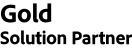Overview
Back to topAuthorize.Net is one of the most popular payment processors around for a reason: they offer easy, safe, and affordable credit card and eCheck processing. This Authorize.Net CIM payment gateway integration lets you take advantage of several features offered by Authorize.Net, such as customer profiles, card tokenization, and eCheck processing. MageDelight Authorize.net CIM extension for Magento 2 (Customer Information Management) extension you can allow your customers to save their payment details directly on the Authorize.net servers. The use of accept.js would enable a secure process that directly transfers sensitive data on Authorize.net servers from the client and never allows it to pass the merchant servers. Additionally implemented various security features keeps your store away from suspicious transactions and provides 100% security to customers’ data as well.
The CIM version of the MageDelight Authorize.net CIM extension for Magento 2 allows you to keep the customer on your site for the checkout process, allowing you maximum control over checkout so that you can test and implement the most effective experience for your store. An SSL is required for PCI compliance due to the direct checkout to ensure that your customers’ credit card information is secure.
If you still don't have authorize.net CIM merchant account then please Sign Up Now
Account & Pricing
A separate account with Authorize.Net Payment Gateway is required and will not be created during extension installation. Please click here to set up your account. Authorize.Net charges may apply depending on your pricing plans, Additional fees are very nominal but depend on the options you choose for transactions when setting up your account. Click here for pricing plans.
Key Features
- Manifolds of security features implemented
- Accept.js support
- Securely save customer payment methods
- Authorize CIM API support for SOAP and XML both
- The partial invoice with payment re-authorization
- Admin can place an order on behalf of the customer with stored cards
Highlights
- Review, Approve Or Decline Transactions Using Fraud Detection Rules: Set up conditions in merchant account of authorize.net and secure the payment transactions from frauds. Add a checkpoint in admin for any suspected transactions and decline the payment or verify the details before the payment gets processed.
- Offer Secured Payment Medium Of Authorize.Net:Give your customers a sense of security by securing online transactions and payment details through Authorize.net. Being one of the leading payment gateways, it automatically builds trust among your customers. With authorize net CIM Magento 2 you can rest assured that you will receive your payments without any hitches.
- Create Partial Invoice For Single Order: There may be times where your customer needs to create multiple or partial invoices for the same order. With MageDelight Authorize.net CIM extension for Magento 2, it is relatively easy to create multiple or partial invoices for the same order. You can even create a credit memo for the invoice online.
- State-Of-The-Art Fraud Prevention Measures Using Cvv Verification :
MageDelight Authorize.net CIM extension for Magento 2 provides one of the best fraud prevention measures that ensure that none of your customers is subjected to any unpleasant situation. CVV verification helps you earn the trust of the new customers by making them feel secure about their payment information. - You Can Now Allow Partial Refund For An Order: MageDelight Authorize.net CIM extension for Magento 2 provides you the flexibility of offering partial refunds for an order. You can even generate cash memos online with Authorize.net extension. The ability to offer a partial refund can be an added advantage to your customers and help increase their patronage.
- Now You Can Accept Payment With All Magento Supported Credit Cards: With MageDelight Authorize.net CIM extension for Magento 2you can accept payments from all types of credit cards which are supported by Magento. This provides more flexibility to your customers by offering them a wide array of credit card options to make payment. Also, Authorize.net CIM API supports both SOAP and XML, which provides additional flexibility.
- Enhance Security Of Transaction By Having Address Validation: You can make transactions more secure by having your customer to validate their address. Making your transactions more secure will also make your customers feel more secure.
Benefits
- Secure all payment transactions against frauds
- Simplify the checkout and reduce cart abandonments
- Increased convenience improves customer loyalty
- Order processing becomes fast
- High-level security strengthens the customers' trust
- Enhance the conversion rate and sales
PCI Compliance & Security
Secured customer information is what MageDelight Authorize.net CIM extension for Magento 2 aims at. It is a PCI compliant extension built with the API method. With the help of Accept.js, the card data will be tokenized and sent to the Authorize.net server. When Accept.js is disabled, the card details are passed to the Magento server which is then transferred to the Authorize.net server. The customer won't be redirected to the payment gateway, saving time. Only the encrypted token is saved for future payments and none of the sensitive information will be saved either on the Magento server or on the Authorize.net server. The SAQ level of the integration when Accept.js is enabled is SAQ A-EP and if Accept.js is disabled, it is SAQ D.
Demo
User Manual
Support
Visit http://support.magedelight.com to raise a support ticket. Please find the support terms here.
Authorize.net CIM extension for Magento 2 is a product by MageDelight
Technical Specifications
Back to topSeller profile
Seller contact
Integrator
Current Version
3.1.5
Adobe Commerce platform compatibility
Adobe Commerce (cloud): 2.4 (current), 2.2 (obsolete), 2.3 (obsolete)
Adobe Commerce (on-prem): 2.4 (current), 2.2 (obsolete), 2.3 (obsolete)
Magento Open Source: 2.4 (current), 2.3 (obsolete)
Type
Stable Build
Updated
26 September, 2023
Categories
Extensions, Payments & Security, Payment Integration
Documentation
License Type
GNU General Public License 3.0 (GPL-3.0)
Policy
Quality Report
Back to topAll tests were conducted on the latest versions of Adobe Commerce that existed for the compatible release lines at the moment of the extension submission. Latest versions of all other software were used, as applicable.
Release Notes
Back to top3.1.5:
- Compatible with Adobe Commerce (cloud) : 2.3 2.4
- Compatible with Adobe Commerce (on-prem) : 2.3 2.4
- Compatible with Magento Open Source : 2.3 2.4
- Stability: Stable Build
-
Description:
Stable Release
3.1.4:
- Compatible with Adobe Commerce (cloud) : 2.3 2.4
- Compatible with Adobe Commerce (on-prem) : 2.3 2.4
- Compatible with Magento Open Source : 2.3 2.4
- Stability: Stable Build
-
Description:
Stable Release
3.1.3:
- Compatible with Adobe Commerce (cloud) : 2.3 2.4
- Compatible with Adobe Commerce (on-prem) : 2.3 2.4
- Compatible with Magento Open Source : 2.3 2.4
- Stability: Stable Build
-
Description:
Stable Release
3.1.2:
- Compatible with Adobe Commerce (cloud) : 2.3 2.4
- Compatible with Adobe Commerce (on-prem) : 2.3 2.4
- Compatible with Magento Open Source : 2.3 2.4
- Stability: Stable Build
-
Description:
Stable Release
3.1.1:
- Compatible with Adobe Commerce (cloud) : 2.2 2.3
- Compatible with Adobe Commerce (on-prem) : 2.2 2.3
- Compatible with Magento Open Source : 2.3
- Stability: Stable Build
-
Description:
Stable Release
Support
Back to topThe best place to start if you need help with a specific extension is to contact the developer. All Adobe Commerce developers have both a contact email and a support email listed.
Contact Vendor