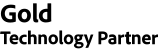Overview
Back to topCheckout.com is the new standard in unified payment technology featuring gateway, international acquiring and payment processing services, all through one integration with Magento. Boost revenue, increase approval rates and accept more payments and customers around the world.
With our all-in-one platform, businesses benefit from faster processing, market-leading reliability, adaptability and data transparency. Checkout.com supports 150+ currencies and has direct access to Visa, Mastercard, American Express, all major international cards, as well as popular alternative payment methods allowing businesses to serve their current and future customers with a single partner.
Checkout.com uses the Interchange++ model which has proven to be consistently more cost-effective and transparent than blended pricing. Checkout.com currently processes payments for global businesses including Samsung, TransferWise, Hopper, Virgin, Adidas and Simba Sleep.
Once both accounts are created, follow these installation instructions to begin processing payments with Checkout.com. Additional fees apply for Checkout.com’s processing services. See our pricing details below for more information.
ACCOUNT & PRICING
A separate Checkout.com account is required. Click here to create an account. Checkout.com uses Interchange++ which offers more transparency than other pricing models. With Checkout.com there are no minimums, no contracts required and pricing is based on your transaction volume and history.
Other payment processors charge a blended rate. We use the Interchange++ model, a payment processing fee structure that standardizes the commissions collected by card issuers such as Visa and Mastercard. The amount varies based on card type, the customer's issuing bank, merchant location, and other parameters.
Using Interchange++, we pass the fees charged by card brands directly through to you. Checkout.com charges a single, consistent mark-up that never changes, so you’ll have full transparency of your costs and know exactly what you’re paying. There are also no hidden fees, no setup fees and no account maintenance fees. Additionally, you’ll also get:
- Dedicated account management and service
- Risk and fraud management tools
- Integration with all major shopping carts
To learn more about our pricing, visit https://www.checkout.com/pricing
PAYMENT MODES
The Checkout.com Extension for Magento 2 offers 7 payment modes:
- Card Payments with Frames.js - The payment form is embedded and shoppers complete payments without leaving your website. The Frames.js payment form is cross-browser and cross-device compatible, and can accept online payments from all major credit cards.
- Alternative Payments - Users can place orders with the following alternative and local payment options used around the world: Alipay, Bancontact, Boleto, EPS, Fawry, Giropay, Ideal, Klarna, KNet, Poli, Sepa, Sofort.
- Apple Pay Payments - Users can place orders with an Apple Pay wallet.
- Google Pay Payments - Users can place orders with a Google Pay wallet.
- Saved Cards Payments - Users can place orders with a payment card saved in their Magento 2 account.
- Instant Purchase Payments - Users can place orders in 1 click with a payment card saved in their Magento 2 account, using the Magento 2 Instant Purchase feature.
- MOTO Payments - Users can place orders with a website administrator using the MOTO (Mail Order Telephone Order) payment feature.
The Checkout.com Magento 2 Extension supports all major card schemes: Visa, Mastercard, American Express, Discover, Diners, JCB, MADA, and UnionPay.
Multi-shipping:
The Checkout.com payment modes are currently not compatible with the Magento 2 multi-shipping feature.
FEATURES
The Checkout.com extension for Magento 2 offers useful and unique features, allowing Magento 2 shop owners to process online payments in the best conditions. These features have been designed to offer an optimal shopping and payment experience to Magento 2 merchants and shoppers.
Amongst many others, the major features are:
- Embedded payment form
- Instant Purchase
- Saved card payments
- MOTO Payments
- Wallet payments (Apple Pay and Google Pay)
- New order status management
- Invoice generation management
- 3D Secure handling
- Non 3D Secure payment fallback
- Alternative payments
- Payment currency flexibility
- Dynamic descriptors
- REST API for mobile payments
- Payment form customization
STREAMLINED PROCESSES
- PCI compliant - Checkout.com handles storing of card details directly from page, removing the burden of PCI compliance for the merchant.
- Customizable Order Status - Configure Magento’s order status based on payment status: authorization, capture, flagged, refund and void.
- Account Updater - Checkout.com works directly with major card networks to fetch the new information and automatically update it for you in our card vault. Ideal for recurring payments.
- Reconciliation API - Reconcile payment and fee data against Checkout.com statements, bank account statements, the Checkout.com Hub and merchant’s own internal records.
- Disputes API - Simplifies the disputes workflow allowing merchants to identify and act on disputes, provide evidence with ease, track the progress of your disputes in real-time and accept disputes.
- Risk Management - Configurable risk rules on Checkout.com’s merchant dashboard UI and supported via the integration.
- Other actions - Full and partial refunds, delayed capture, flag transactions, and reconciliation reports.
SECURITY
As PCI-DSS compliant level 1, Checkout.com can manage all sensitive card data for you. This means you don't need to deal with PCI certifications since sensitive card details do not get passed through your server.
All Payment modes can store non-sensitive customer data in Magento's backend including full name, email, shipping details and order history, so you can easily keep track of your customers and sales. This also allows your customers to save their tokenized cards on your server so they don’t have to input card details again for future purchases.
To learn more, visit Checkout.com or contact Checkout.com at magento@checkout.com
Technical Specifications
Back to topSeller profile
Seller contact
Integrator
Current Version
6.0.0
Adobe Commerce platform compatibility
Adobe Commerce (cloud): 2.4 (current)
Adobe Commerce (on-prem): 2.4 (current), 2.2 (obsolete), 2.3 (obsolete)
Magento Open Source: 2.4 (current), 2.2 (obsolete), 2.3 (obsolete)
Type
Stable Build
Updated
01 April, 2024
Categories
Extensions, Payments & Security, Payment Integration
Supported Browsers
Chrome, Firefox, Opera, Safari, Edge, IE
Quality Report
Back to topAll tests were conducted on the latest versions of Adobe Commerce that existed for the compatible release lines at the moment of the extension submission. Latest versions of all other software were used, as applicable.
Release Notes
Back to top6.0.0:
- Compatible with Adobe Commerce (cloud) : 2.4
- Compatible with Adobe Commerce (on-prem) : 2.3 2.4
- Compatible with Magento Open Source : 2.3 2.4
- Stability: Stable Build
-
Description:
# Summary:
## What's new in version 6.0.0
### Added
- Added PayPal and PayPal Express intégration for NAS service
### Changed
- Changed PHP minimal requirement
- Changed Checkoutcom SDK minimal requirement
5.8.3:
- Compatible with Adobe Commerce (cloud) : 2.4
- Compatible with Adobe Commerce (on-prem) : 2.3 2.4
- Compatible with Magento Open Source : 2.3 2.4
- Stability: Stable Build
-
Description:
# Summary:
## What's new in version 5.8.3
### Fixed
- Fixed ApplePayVersion init in methods renderers
5.8.2:
- Compatible with Adobe Commerce (cloud) : 2.4
- Compatible with Adobe Commerce (on-prem) : 2.3 2.4
- Compatible with Magento Open Source : 2.3 2.4
- Stability: Stable Build
-
Description:
# Summary:
## What's new in version 5.8.2
### Fixed
- Fixed "Payment First" processing issue with same order reference for multiple payments.
5.8.1:
- Compatible with Adobe Commerce (cloud) : 2.4
- Compatible with Adobe Commerce (on-prem) : 2.3 2.4
- Compatible with Magento Open Source : 2.3 2.4
- Stability: Stable Build
-
Description:
# Summary:
## What's new in version 5.8.1
### Fixed
- Fixed value of preferred scheme sent during payment
- Fixed payment by card form loading when card is declined
5.8.0:
- Compatible with Adobe Commerce (cloud) : 2.4
- Compatible with Adobe Commerce (on-prem) : 2.3 2.4
- Compatible with Magento Open Source : 2.3 2.4
- Stability: Stable Build
-
Description:
# Summary:
## What's new in version 5.8.0
### Fixed
- Fixed single iframe messages display
- Fixed Apple Pay version use
- Fixed time to display "Place Order" button
- Fixed Apple Pay front initialization sequence
- Fixed processing of payment authorization
- Fixed Frame JS documentation comment
### Added
- Added possibility to translate payment form placeholders
5.7.0:
- Compatible with Adobe Commerce (cloud) : 2.4
- Compatible with Adobe Commerce (on-prem) : 2.3 2.4
- Compatible with Magento Open Source : 2.3 2.4
- Stability: Stable Build
-
Description:
# Summary:
## What's new in version 5.7.0:
- Added backup refund on ABC functionality when account is migrated to NAS
- Added payment declined webhook management
5.6.0:
- Compatible with Adobe Commerce (cloud) : 2.4
- Compatible with Adobe Commerce (on-prem) : 2.3 2.4
- Compatible with Magento Open Source : 2.3 2.4
- Stability: Stable Build
-
Description:
# Summary:
## What's new in version 5.6.0:
- Removed KNet from unavailable NAS Alternative Payments Methods
5.5.0:
- Compatible with Adobe Commerce (cloud) : 2.4
- Compatible with Adobe Commerce (on-prem) : 2.3 2.4
- Compatible with Magento Open Source : 2.3 2.4
- Stability: Stable Build
-
Description:
# Summary:
## What's new in version 5.5.0:
- Removed frame reinitialization after billing info update
- Fixed JS bad calls that cause issue on Apple Pay
5.4.0:
- Compatible with Adobe Commerce (cloud) : 2.4
- Compatible with Adobe Commerce (on-prem) : 2.3 2.4
- Compatible with Magento Open Source : 2.3 2.4
- Stability: Stable Build
-
Description:
# Summary:
## What's new in version 5.4.0:
- Fixed sensitive information to be displayed on front when debug mode active
- Fixed technical exceptions to be displayed on front
- Fixed hardcoded methodId on order
5.3.0:
- Compatible with Adobe Commerce (cloud) : 2.4
- Compatible with Adobe Commerce (on-prem) : 2.3 2.4
- Compatible with Magento Open Source : 2.3 2.4
- Stability: Stable Build
-
Description:
# Summary:
## What's new in version 5.3.0:
- Added option to request payment after order creation (corresponding to Adobe Commerce native behavior)
- Added card brand choice ("Choix de la marque") management for co-badged cards
- Updated Giropay payment request parameters
5.2.0:
- Compatible with Adobe Commerce (cloud) : 2.4
- Compatible with Adobe Commerce (on-prem) : 2.3 2.4
- Compatible with Magento Open Source : 2.3 2.4
- Stability: Stable Build
-
Description:
# Summary:
## What's new in version 5.2.0:
- Added some transaction information inside sales order view
- Added Span as default region for Klarna payment method
- Fixed issue when saved shipping address was saved twice
- Fixed issue when you have to refresh page in order to display apple pay button on mini cart
5.0.0:
- Compatible with Adobe Commerce (cloud) : 2.4
- Compatible with Adobe Commerce (on-prem) : 2.3 2.4
- Compatible with Magento Open Source : 2.3 2.4
- Stability: Stable Build
-
Description:
# Summary:
## What's new in version 5.0.0:
- Checkout SDK updated to last major release
- iDeal added on NAS API
- Fix "Save Card" 422 Error code
- Fix minimum capture time value
- Fix Apple Pay mini cart US Billing
- Apple Pay compatibility version updated to 14
4.3.0:
- Compatible with Adobe Commerce (on-prem) : 2.3 2.4
- Compatible with Magento Open Source : 2.3 2.4
- Stability: Stable Build
-
Description:
# Summary:
## What's new in version 4.3.0:
- Improvement checkout page
- Fix status no longer updated for expired 3DS payments on "NAS" API
- Fix payment issue with multiple iframe mode
## Highlights:
- We improve performance in checkout page (using search criteria instead of collection)
- Now the order status is correctly set after 3DS is expired
- When you use multiple iframe mode, we fix an issue with multiple choice card
4.2.0:
- Compatible with Adobe Commerce (on-prem) : 2.3 2.4
- Compatible with Magento Open Source : 2.3 2.4
- Stability: Stable Build
-
Description:
Checkout.com Magento 2 Module - v4.2.0 Latest
Summary:
What's new in version 4.2.0:
- Confirm the card brand choice
Highlights:
Confirm the card brand choice:
Cartes Bancaires (CB) is the predominant card scheme in the French market. The majority of Cartes Bancaires cards are co-branded with either Visa or Mastercard, meaning you can process these cards over either Cartes Bancaires or the Visa or Mastercard networks. Any merchant accepting Cartes Bancaires payments can offer this "choix de la marque" during the checkout process.
4.1.2:
- Compatible with Adobe Commerce (on-prem) : 2.3 2.4
- Compatible with Magento Open Source : 2.3 2.4
- Stability: Stable Build
-
Description:
Summary:
What’s new in version 4.1.2:
- Removal of BIC field from SEPA APM
- Fix "Place Order" button while the address fields are incomplete
4.1.1:
- Compatible with Adobe Commerce (on-prem) : 2.3 2.4
- Compatible with Magento Open Source : 2.3 2.4
- Stability: Stable Build
-
Description:
Apple Pay fast checkout from mini-cart:
You can now use Apple Pay directly from the mini-cart for faster purchases. Enable this new feature from the Apple Pay configuration inside Checkout extension settings.
Prevent order creation in the event of API error:
Orders are no longer created in Magento if an error occurs when contacting the Checkout APIs. This will prevent any cancelled orders from appearing inside Magento.
Bug fixes and label updates:
Several bug fixes have been delivered, such as:
- Fix manual capture for NAS when using Authorize only mode
- Fix JSON payment field style default value
- Fix error when no settings are set while installing the extension for the first time
- Fix extension settings not appearing when Paypal extension is disabled
- Fix default selection of Checkout payment methods
Also, several configuration labels have been updated in order to improve the meaning of the extension settings.
4.0.0:
- Compatible with Adobe Commerce (on-prem) : 2.3 2.4
- Compatible with Magento Open Source : 2.3 2.4
- Stability: Stable Build
-
Description:
Revamp of the configurations and compatibility with multi-website / store setups:
The configuration scopes of the extension have been entirely revamped to fit Magento standards. Before this release, all the configuration fields were editable at store view level.
When upgrading your extension, kindly note that backward incompatibility might happen regarding your extension configuration as most of the fields that were editable at store view level are now only editable at website level. Make sure to double check your extension configurations and redo them again if necessary at the right scope.
Compatibility with the new Checkout v4 "NAS" API:
The extension is now compatible with the latest version of the Checkout v4 "NAS" API.
At this time, the following payment methods are available for NAS:
- Card
- Saved Cards
- Apple Pay
- Google Pay
- Bancontact
- Fawry
- iDEAL
- Sofort
- MOTO
More payment methods compatibility will be added in a near future.
Compatibility with PHP 8 and Magento 2.4.4:
The extension is now fully compatible with PHP 8 and Magento version 2.4.4.
The PHP compatibility of the extension is now 7.3, 7.4 and 8.1.
Bug fixes:
A bug fix has been applied to the "Debug mode" logger usage when the error message received was an array.
This would cause the following error: "Argument 2 passed to Monolog\Logger::debug() must be of the type array, string given"
3.1.1:
- Compatible with Adobe Commerce (on-prem) : 2.3 2.4
- Compatible with Magento Open Source : 2.3 2.4
- Stability: Stable Build
-
Description:
Klarna dependency:
- The dependency to Klarna class in Api/V2.php has been removed
- Also, the case of Api/V1.php and Api/V2.php files has been fixed
Sofort payments:
- Sofort class case declaration has been fixed to prevent issue on case-sensitive servers
Cardholder name missing:
- The cardholder name was never sent to Checkout using MOTO payment, it is now correctly sent
- Finally, the cardholder name was not sent using card payment from the checkout, so a fix has been applied to ensure that the cardholder name is always sent
3.1.0:
- Compatible with Adobe Commerce (on-prem) : 2.3 2.4
- Compatible with Magento Open Source : 2.3 2.4
- Stability: Stable Build
-
Description:
3DS compatibility for Google Pay:
The Checkout.com extension for Magento now implements the 3DS compatibility for Google Pay.
The new configuration "Use 3D Secure" has been added under the "Google Pay" section which allows you to enable the 3DS service for Google Pay.
Retro-compatibility fix for secret and private shared keys encryption in Data Patch:
Since the version 3.0.0 of the Checkout.com extension for Magento, the secret and private shared keys are now encrypted. The Data Patch (Setup/Patch/Data/EncryptOldApiKeys.php) responsible to ensure retro-compatibility when upgrading from previous version has been fixed to manage each value from each scope in the database and not only the "Global" values.
3.0.1:
- Compatible with Adobe Commerce (on-prem) : 2.3 2.4
- Compatible with Magento Open Source : 2.3 2.4
- Stability: Stable Build
-
Description:
The extension has been rewamped in order to fit recent PHP coding standards and Magento 2 compatibility, it includes:
- PSR typing of the code
- Comments
- Install scripts switched to db_schema.xml and Data upgrades
- Variable and function scopes / usages fixes
- Set obscure types to admin secret fields
- Improve configuration loading
- Security fixes
- Performances fixes
- Bug fixes
- Typo fixes
Apple Pay :
- A regression was preventing users to click on the "Pay" button and to complete payments with Apple Pay in the previous version 2.3.4. It has been solved.
Bug fixes and compatibility :
- Fix payment methods still displaying when the extension is disabled from the admin configuration
- Fix several cart issues caused by Magento Quote being saved:
- Double quantities issue when adding product from wishlist
- Reorder cart total issue
- Custom option usage on configurable product issues
- Remove usage of PHP 8 only "str_contains" function
- Add "payment.xml" to disable multi-shipping
- Fix deprecated Zend Logger usage since Magento 2.4.3
- Fix Magento 2.3.3 incompatibility with null parameters in constructors
2.3.4:
- Compatible with Adobe Commerce (on-prem) : 2.2 2.3 2.4
- Compatible with Magento Open Source : 2.2 2.3 2.4
- Stability: Stable Build
-
Description:
Mada:
-Following recent changes made by Apple concerning processing Mada in Saudi, merchants with
country code "SA" and who are physically present in Saudi Arabia will now be able to process
payment using Mada on Apple pay
-Mada bin list was updated
Google Pay:
-Fix provided to "Unexpected Developer Error"
Apple pay:
-Apple pay will now work from the cart even if title is not given to shipping rate
Refund backend action:
-Refund action Id will now be displayed on the comment history when a transaction has been refunded
2.3.1:
- Compatible with Adobe Commerce (on-prem) : 2.2 2.3 2.4
- Compatible with Magento Open Source : 2.2 2.3 2.4
- Stability: Stable Build
-
Description:
What’s new in version 2.3.1
- KNET Certification
- Magento 2 Audit
- Mada Improvements
- Optimised Place Order Button
Highlights
1. KNET Certification: KNET, the leading payment method in Kuwait, requires a mandate to process transactions. Every KNET transaction, irrespective of success or failure, must display a receipt page with the following details (in accordance with the mandate):
a. Post Date
b. Indication of successful or unsuccessful transaction
c. Amount
d. KNET Result code
e. KNET Payment ID
f. KNET Transaction ID
g. Auth code
h. Reference
For both successful and unsuccessful transactions, an info panel is rendered for the user, listing the details required by the mandate.
2. Magento 2 Audit: Given the volume of merchants on Magento 2, a thorough audit of the e-commerce platform was conducted by the team. This led to capturing multiple user stories and bug fixes, including issues relating to instant purchase when 3DS is enabled and cart restoration when 3DS fails and expires.
Payments are now assigned a payment_pending status so that they’re in compliance with Magento’s Pending Payment Order Lifetime. More information here.
3. Mada improvements: We now accept Mada cards via Apple Pay on Magento 2. In addition, we’ve updated the Mada bin list.
4. Optimised Place Order Button: On a few occasions the ‘Place Order’ button would take a few seconds to appear. This issue has now been resolved so the checkout process is seamless.
2.2.8:
- Compatible with Adobe Commerce (on-prem) : 2.2 2.3 2.4
- Compatible with Magento Open Source : 2.2 2.3 2.4
- Stability: Stable Build
-
Description:
2.2.8 Release Notes
The primary aim of this release was to focus on important functionality and then refactoring the plugin to better perform that functionality. This was also done with the intention of reducing bugs and better code standards. We have made the following changes:
• Removed 7 deprecated class dependencies
• Removed any unused class dependencies
• Refactor WebhookHandlerService.php
• Refactor TransactionHandlerService.php
• Created new class OrderStatusHandlerService.php
• Fixed syntax errors
Features and Improvements:
• Automatically select the most frequently used payment method
• Option to turn off saving webhooks to the webhook table Global Settings > Enable Webhook Table.
• Webhooks will always be processed in the correct order when the webhook table is enabled
• Webhooks that are saved to the checkoutcom_webhooks MySQL table now have additional information about when they were received and when/if they were processed by the plugin.
• Support for refunds using third party order management systems (OMS)
Bug Fixes:
• Fix APM payments not displaying the correct information in The Hub.
• Fix 3DS orders intermittently causing MySQL deadlocks
2.2.6:
- Compatible with Adobe Commerce (on-prem) : 2.2 2.3
- Compatible with Magento Open Source : 2.2 2.3
- Stability: Stable Build
-
Description:
Implemented the Apple Pay on cart/basket page feature
Implemented a new v2 endpoint with 3DS support for 3rd party applications
Updated the metadata structure in payment requests
Added general code improvements
Fixed an issue with billing/shipping data update on the payment page
Fixed a rounding issue with large decimal numbers
Fixed an issue with orders status update after webhooks
2.2.5:
- Compatible with Adobe Commerce (on-prem) : 2.2 2.3
- Compatible with Magento Open Source : 2.2 2.3
- Stability: Stable Build
-
Description:
Fixed a minor UI issue with billing address handling during the order process
Fixed a compatibility issue with Mageplaza One Step Checkout
Fixed an issue with saving cards during the order process
Fixed an issue with duplicated invoices when capturing a payment in the backend
Improved the translations handling for the Frames card payment form integration
Updated the translation settings for payment method titles
2.2.2:
- Compatible with Adobe Commerce (on-prem) : 2.2 2.3
- Compatible with Magento Open Source : 2.2 2.3
- Stability: Stable Build
-
Description:
New in this version:
- Ability to process MADA and KSA card schemas headlessly.
- Alerts in Magento 2 admin if there is a new version of the plugin.
- Various bug fixes.
Compatible with Open Source (CE) : 2.2 2.3
Compatible with Commerce using on prem (EE) : 2.2 2.3
Stability: Stable Build
Description:
Compatible with Magento CE: 2.x.x
Compatible with Magento EE: 2.x.x
Stability: Stable Build
2.0.3:
- Compatible with Adobe Commerce (on-prem) : 2.2 2.3
- Compatible with Magento Open Source : 2.2 2.3
- Stability: Stable Build
-
Description:
Compatible with Magento CE: 2.x.x
Compatible with Magento EE: 2.x.x
Stability: Stable Build
Support
Back to topThe best place to start if you need help with a specific extension is to contact the developer. All Adobe Commerce developers have both a contact email and a support email listed.
Contact Vendor