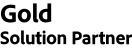Overview
Back to topThe Stock Status Filter extension allows the buyer to filter by stock status on the store site, quickly filtering relevant ‘in-stock’ products for review and purchase.
While shopping on an online store, there are buyers who use search filters to quickly filter a list of relevant products for review and purchase. However, it is possible for a seller to amend the online store settings, resulting in a buyer seeing both ‘in-stock’ and ‘out-of-stock’ products grouped together in the search results. If not filtered correctly in the search, a buyer seeking an urgent purchase could inadvertently click into a product, only to realise that it is not available in stock by looking at the ‘out-of-stock’ status shown on the product details page. This could have a negative impact on the user experience when the buyer, searching for in-stock products only, discovers several products of interest in the search results are in fact ‘out-of-stock’ and will quickly move on to other competitor sites.
Now sellers can offer buyers the option of filtering products that is ‘in-stock’. This allows such buyers to quickly filter such ‘in-stock’ products, review and finalise their purchases, resulting in a positive customer experience with returning traffic and a long-term increase in sales.
Features
- allow buyers to filter by stock status and view the relevant results
- if the store site doesn’t display out-of-stock products, then only the ‘in-stock’ product status filter will show
- if the store is set to display out-of-stock products, then both ‘in-stock’ and ‘out-of-stock’ status filters will be visible to the buyer
- enable/disable module as required
Technical Specifications
Back to topSeller profile
Seller contact
Current Version
1.0.5
Adobe Commerce platform compatibility
Adobe Commerce (cloud): 2.4 (current), 2.3 (obsolete)
Adobe Commerce (on-prem): 2.4 (current), 2.3 (obsolete)
Magento Open Source: 2.4 (current), 2.3 (obsolete)
Type
Stable Build
Updated
08 August, 2023
Categories
Extensions, Content & Customizations, Site Search & Navigation
Quality Report
Back to topAll tests were conducted on the latest versions of Adobe Commerce that existed for the compatible release lines at the moment of the extension submission. Latest versions of all other software were used, as applicable.
Release Notes
Back to top1.0.5:
- Compatible with Adobe Commerce (cloud) : 2.3 2.4
- Compatible with Adobe Commerce (on-prem) : 2.3 2.4
- Compatible with Magento Open Source : 2.3 2.4
- Stability: Stable Build
-
Description:
Release 1.0.5
1.0.4:
- Compatible with Adobe Commerce (cloud) : 2.3 2.4
- Compatible with Adobe Commerce (on-prem) : 2.3 2.4
- Compatible with Magento Open Source : 2.3 2.4
- Stability: Stable Build
-
Description:
Release 1.0.4
1.0.3:
- Compatible with Adobe Commerce (cloud) : 2.3 2.4
- Compatible with Adobe Commerce (on-prem) : 2.3 2.4
- Compatible with Magento Open Source : 2.3 2.4
- Stability: Stable Build
-
Description:
Release 1.0.3
1.0.2:
- Compatible with Adobe Commerce (cloud) : 2.3 2.4
- Compatible with Adobe Commerce (on-prem) : 2.3 2.4
- Compatible with Magento Open Source : 2.3 2.4
- Stability: Stable Build
-
Description:
Release 1.0.2
1.0.1:
- Compatible with Adobe Commerce (cloud) : 2.3 2.4
- Compatible with Adobe Commerce (on-prem) : 2.3 2.4
- Compatible with Magento Open Source : 2.3 2.4
- Stability: Stable Build
-
Description:
Release 1.0.1
1.0.0:
- Compatible with Adobe Commerce (cloud) : 2.3 2.4
- Compatible with Adobe Commerce (on-prem) : 2.3 2.4
- Compatible with Magento Open Source : 2.3 2.4
- Stability: Stable Build
-
Description:
Release 1.0.0
Support
Back to topThe best place to start if you need help with a specific extension is to contact the developer. All Adobe Commerce developers have both a contact email and a support email listed.
Contact Vendor