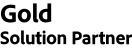Overview
Back to topThe Create Account After Order extension allows the buyer to create a customer account soon after placing a confirmed order on the store site.
Online store sellers are keen for continued engagement with customers visiting their site. Moreover, sellers may prefer that customer accounts have visibility of historical orders within their account or avail promotional offers/customer loyalty rewards at an account level. While there are customers who complete their registrations on the store site, many buyers tend to use guest checkout as a preferred means of purchase. This causes a noticeable rise in guest orders on the store site, as compared to registered customers. Also unregistered visitors tend to move on quickly to other shop sites to fulfil their shopping needs, which is valuable guest traffic lost by the buyer to other store competitors.
Now sellers can encourage guest users to create an account, soon after an order is complete. This helps to increase the number of returning customers to the shop site and in turn, increase the ‘guest’-to-‘registered customer’ conversion ratio. Doing so, has an added impact on store popularity and helps to drive sales revenue.
Features
- allow seller to prompt buyers to confirm account creation soon after an order is complete
- enable/disable module as required
- allow sellers to display custom disclaimer text which the customer can review at the time of account creation
Technical Specifications
Back to topSeller profile
Seller contact
Current Version
1.0.6
Adobe Commerce platform compatibility
Adobe Commerce (cloud): 2.4 (current), 2.3 (obsolete)
Adobe Commerce (on-prem): 2.4 (current), 2.3 (obsolete)
Magento Open Source: 2.4 (current), 2.3 (obsolete)
Type
Stable Build
Updated
19 June, 2023
Categories
Extensions, Content & Customizations, Personalization & Experience Management
Quality Report
Back to topAll tests were conducted on the latest versions of Adobe Commerce that existed for the compatible release lines at the moment of the extension submission. Latest versions of all other software were used, as applicable.
Release Notes
Back to top1.0.6:
- Compatible with Adobe Commerce (cloud) : 2.3 2.4
- Compatible with Adobe Commerce (on-prem) : 2.3 2.4
- Compatible with Magento Open Source : 2.3 2.4
- Stability: Stable Build
-
Description:
Release 1.0.6
1.0.5:
- Compatible with Adobe Commerce (cloud) : 2.3 2.4
- Compatible with Adobe Commerce (on-prem) : 2.3 2.4
- Compatible with Magento Open Source : 2.3 2.4
- Stability: Stable Build
-
Description:
Release 1.0.5
1.0.4:
- Compatible with Adobe Commerce (cloud) : 2.3 2.4
- Compatible with Adobe Commerce (on-prem) : 2.3 2.4
- Compatible with Magento Open Source : 2.3 2.4
- Stability: Stable Build
-
Description:
Release 1.0.4
1.0.3:
- Compatible with Adobe Commerce (cloud) : 2.3 2.4
- Compatible with Adobe Commerce (on-prem) : 2.3 2.4
- Compatible with Magento Open Source : 2.3 2.4
- Stability: Stable Build
-
Description:
Release 1.0.3
1.0.2:
- Compatible with Adobe Commerce (cloud) : 2.3 2.4
- Compatible with Adobe Commerce (on-prem) : 2.3 2.4
- Compatible with Magento Open Source : 2.3 2.4
- Stability: Stable Build
-
Description:
Release 1.0.2
1.0.1:
- Compatible with Adobe Commerce (cloud) : 2.3 2.4
- Compatible with Adobe Commerce (on-prem) : 2.3 2.4
- Compatible with Magento Open Source : 2.3 2.4
- Stability: Stable Build
-
Description:
Release 1.0.1
1.0.0:
- Compatible with Adobe Commerce (cloud) : 2.3 2.4
- Compatible with Adobe Commerce (on-prem) : 2.3 2.4
- Compatible with Magento Open Source : 2.3 2.4
- Stability: Stable Build
-
Description:
Release 1.0.0
Support
Back to topThe best place to start if you need help with a specific extension is to contact the developer. All Adobe Commerce developers have both a contact email and a support email listed.
Contact Vendor